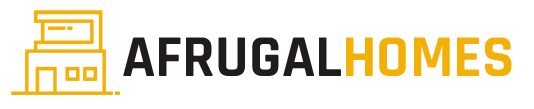Working from home or telecommuting became widespread in 2020. Setting up a proper home office can be daunting, but you can learn from freelancers, entrepreneurs, and programmers who have been doing it for the past decade.
Access
You need a stable internet connection to work online. You’ll need a broadband connection and not just access to your neighbor’s Wi-Fi. Most companies will have encrypted channels for safety, so make sure your PC or laptop has the necessary virus protection, so you don’t muddy the waters.
A Proper Desktop
Although laptops are popular, they’re not as conducive to work as a proper desktop PC. Sure, you can connect a keyboard and mouse to your laptop, but they won’t be as efficient or as ergonomic as a PC’s. Since you’re setting up an office and a proper workstation, it’s better to go with a PC. It is faster, and you won’t have trouble connecting to the Wi-Fi since it’s jacked via Ethernet cables.
Multiple ports allow you to connect various devices like printers, scanners, cameras, graphic tablets, light pens, etc. A PC is also easier to upgrade or repair, taking less than a few hours for most issues. While a laptop certainly has the advantage of portability, you should only consider one if you’re working on a coworking or shared office space and not at home.
A Comfortable Environment
Working 8-10 hours at home is no different from working at the office. You’ll need a comfortable place with minimal distractions. Proper lighting is essential. You don’t want to doze off because yellow lights are getting you drowsy. A good solid table can serve as your workstation. Just make sure you have enough space because work can literally pile up. Invest in a proper chair.
Choose comfort over style as even professional gamers ditch Pewdiepie’s ClutchChairz gaming chairs for more comfortable Herman Miller Aerons. If you’ll be sitting down for 8 hours, it’s best to get a chair with proper lumbar support and ergonomic design. If you’re planning on streaming or doing a podcast, you’ll need a bit of soundproofing. A few sound-absorbing panels or just thick curtains can mute sounds and prevent echoes, making your broadcasts clearer and cleaner.
A Landline or VoIP

Freelancers need to talk to clients, and employees need to connect with their higher-ups. Relying solely on your smartphone is a bad option. Carrier signals can get weak at times, and conversations can get muddled. A misheard word can lead to big problems, so it’s best to eliminate the chances of miscommunication with a proper landline or VoIP unit. Get a proper handset for your landline or headset to go with your VoIP system. VoIP is extremely versatile, allowing you to use various functions like call queues, selective forwarding, message handling, call monitoring/recording, and many others.
Working from home for extended periods requires a proper home office. Your work environment significantly affects your performance, so make sure you take steps to make your home office as efficient and as conducive to work as possible.